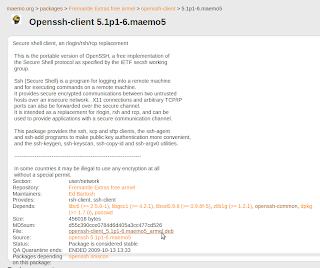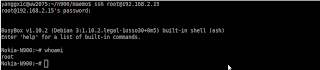configure:24899: *** checking feature: mad mp3 decoder ***
configure:24903: *** for plug-ins: mad ***
configure:24946: checking for ID3TAG
configure:24954: $PKG_CONFIG --exists --print-errors "$which"
Package id3tag was not found in the pkg-config search path.
Perhaps you should add the directory containing `id3tag.pc'
to the PKG_CONFIG_PATH environment variable
No package 'id3tag' found
configure:24957: $? = 1
configure:24972: $PKG_CONFIG --exists --print-errors "$which"
Package id3tag was not found in the pkg-config search path.
Perhaps you should add the directory containing `id3tag.pc'
to the PKG_CONFIG_PATH environment variable
No package 'id3tag' found
configure:24975: $? = 1
No package 'id3tag' found
configure:25003: result: no
configure:25010: No package 'id3tag' found
configure:25036: checking id3tag.h usability
configure:25036: gcc -std=gnu99 -c -g -O2 conftest.c >&5
conftest.c:83: fatal error: id3tag.h: No such file or directory
compilation terminated.
sudo apt-get install libid3tag0-dev
configure:24899: *** checking feature: mad mp3 decoder ***
configure:24903: *** for plug-ins: mad ***
configure:24946: checking for ID3TAG
configure:24954: $PKG_CONFIG --exists --print-errors "$which"
configure:24957: $? = 0
configure:24972: $PKG_CONFIG --exists --print-errors "$which"
configure:24975: $? = 0
configure:25027: result: yes
configure:25096: checking for MAD
configure:25104: $PKG_CONFIG --exists --print-errors "$which"
Package mad was not found in the pkg-config search path.
Perhaps you should add the directory containing `mad.pc'
to the PKG_CONFIG_PATH environment variable
No package 'mad' found
configure:25107: $? = 1
configure:25122: $PKG_CONFIG --exists --print-errors "$which"
Package mad was not found in the pkg-config search path.
Perhaps you should add the directory containing `mad.pc'
to the PKG_CONFIG_PATH environment variable
No package 'mad' found
configure:25125: $? = 1
No package 'mad' found
configure:25153: result: no
configure:25160: No package 'mad' found
configure:25187: checking mad.h usability
configure:25187: gcc -std=gnu99 -c -g -O2 conftest.c >&5
conftest.c:83: fatal error: mad.h: No such file or directory
compilation terminated.
sudo apt-get install libmad0-dev
So do this two commands, you can build plugin mad:
sudo apt-get install libid3tag0-dev
sudo apt-get install libmad0-dev